I decided to set up a group chat on
GoogleDocs allowing each of us to debate on different ideas for our film trailer. I emailed my group (Demi, Sophie and Marcus) the link to the GoogleDocs page I set up for our 'A2 Media Studies Film Trailer'. GoogleDocs proves to be a useful tool as it allows us to type on one available, electronic document (on each of our screens) at the same time, recording our notes and changes to our project. I think GoogleDocs will be useful also in the future as I can upload photos taken on my iPhone straight onto our document; allowing me to get a instant response.
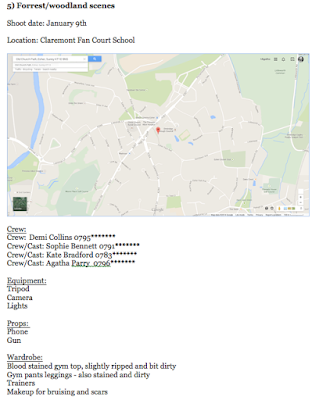 |
| An example of a call sheet I will share on GoogleDocs |
We will be using this media platform to upload: storyline ideas for our trailer, inspirational photos, movie clips or YouTube videos to help us be inspired to create different shots or scenes in our trailer, professional film trailers for inspiration as well as using it as an organisational platform for days when we are shooting. We will be uploading our storyboard and call sheets, for example like mine, to the right, I completed for last years AS filming.
I made the photo collage below on
Photovisi. Photovisi is a useful tool as it allows me to make fun, imaginative collages using photographs or screenshots that I have taken completing tasks.
I have added the hyperlink to my groups GoogleDocs page on the right hand side of my blog roll so it can be quickly and efficiently viewed. This hyperlink will also update with our ideas as our project progresses. --->
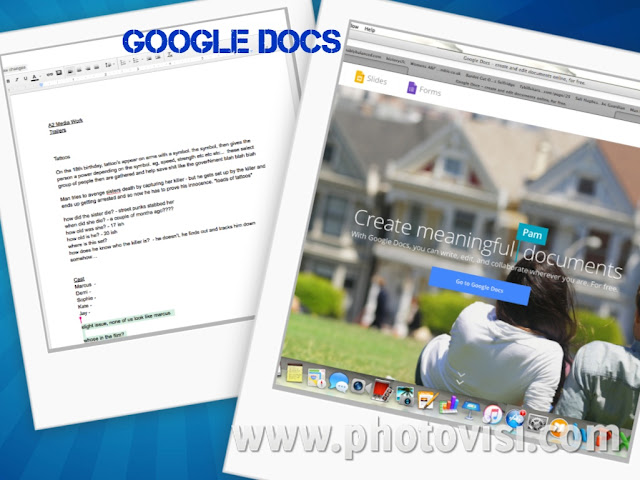 |
| I made this on Photovisi showing my GoogleDocs document |
I used the
eHow website to answer my query on sharing a GoogleDocs document.
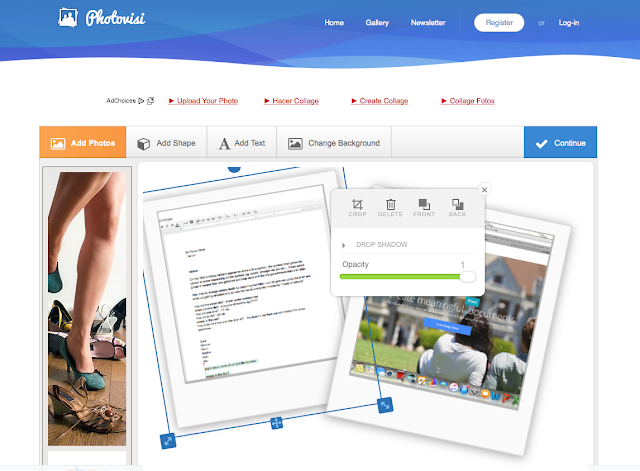 |
| This is the process of making a collage of photos or screenshots on Photovisi |
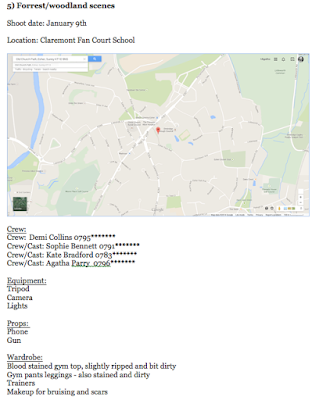
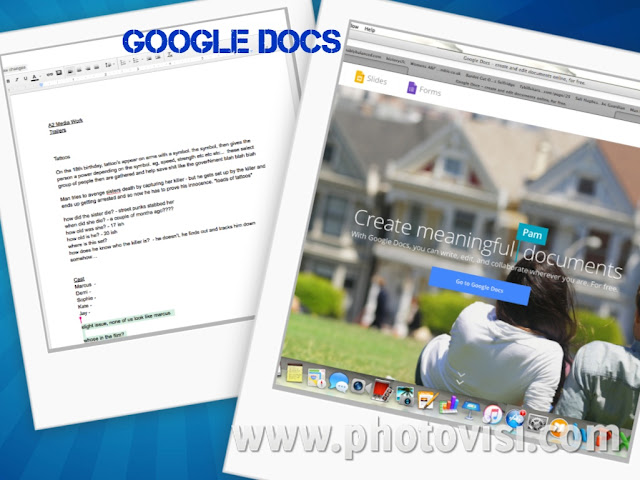
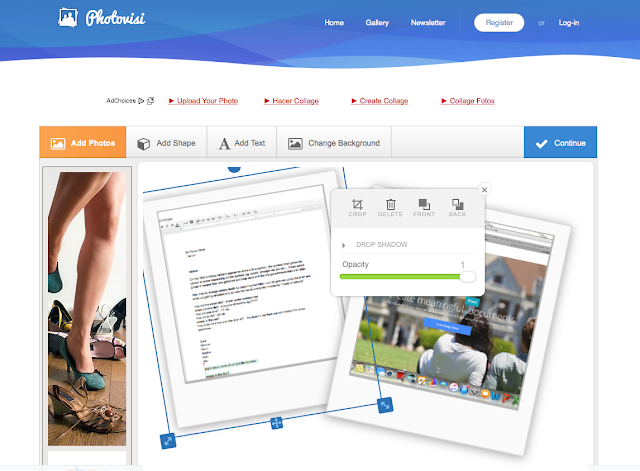

As before, you are an early adopter of new presentational tools: well done finding and using Photovisi. Google Docs should prove a useful collaborative tool. Keep posting!
ReplyDelete